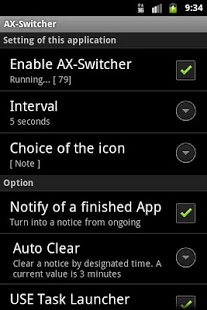AN-Switcher 1.3.3
Free Version
Publisher Description
Feature:
Register an running application with the status bar.
You can call an application execution anytime from the status bar.
Options:
1. Notifies the application ended.
2. You can also delete an application from the status bar automatically notified.
3. You can also call the launcher to kill a running application to switch.
Explanation of the setting:
Effective in AN-Switcher.
Change ON/OFF of AN-Switcher
Action Interval:
Set the time interval to find a running application.
For a short interval, the status bar will be notified immediately running applications,
The minutes of CPU usage time is longer.
For long the contrary, the status bar will not be notified once you quit the application in that time.
It is assumed that the best three seconds or five seconds.
The notice of a finished task:
Notifies the application status bar finished.
When this feature is not notified OFF.
Automatic elimination:
If the application is notified of the status bar ends, you can specify it in time to clear.
Use of the task choice:
[running] in the status bar when you select an application that is displayed,
You can choose whether to allow or be killed doing this.
When this feature is OFF, always run the selected application.
About AN-Switcher
AN-Switcher is a free app for Android published in the System Maintenance list of apps, part of System Utilities.
The company that develops AN-Switcher is bluegladeJp. The latest version released by its developer is 1.3.3. This app was rated by 1 users of our site and has an average rating of 4.0.
To install AN-Switcher on your Android device, just click the green Continue To App button above to start the installation process. The app is listed on our website since 2013-07-04 and was downloaded 10 times. We have already checked if the download link is safe, however for your own protection we recommend that you scan the downloaded app with your antivirus. Your antivirus may detect the AN-Switcher as malware as malware if the download link to jp.blueglade.android.xrunnerTrial is broken.
How to install AN-Switcher on your Android device:
- Click on the Continue To App button on our website. This will redirect you to Google Play.
- Once the AN-Switcher is shown in the Google Play listing of your Android device, you can start its download and installation. Tap on the Install button located below the search bar and to the right of the app icon.
- A pop-up window with the permissions required by AN-Switcher will be shown. Click on Accept to continue the process.
- AN-Switcher will be downloaded onto your device, displaying a progress. Once the download completes, the installation will start and you'll get a notification after the installation is finished.